DOT Traffic
The release of iOS 13 has presented a problem affecting all of the regional and city-named traffic apps listed below.
DOT traffic, the consolidated app that includes all cities and regions, is NOT affected
I have a fix for the problem affecting the city and region apps. I have submitted it to Apple, but Apple have refused it. After more than ten years of publishing my traffic camera apps
they have changed their policy and no longer allow me to offer separate apps for specific cities or regions.
"Your app provides the same feature set as many of the other apps you've submitted to the App Store; it simply varies in content or language."
I regret this disruption. I previously found and fixed the problem, releasing an update to the DOT Traffic app in time for iOS 13.
I did not expect that traffic apps built with Xcode 10 and already released to the App Store would be broken by the compiler change in Xcode 11.
"Your app provides the same feature set as many of the other apps you've submitted to the App Store; it simply varies in content or language."
I regret this disruption. I previously found and fixed the problem, releasing an update to the DOT Traffic app in time for iOS 13.
I did not expect that traffic apps built with Xcode 10 and already released to the App Store would be broken by the compiler change in Xcode 11.
iPhone app for Highway Cameras
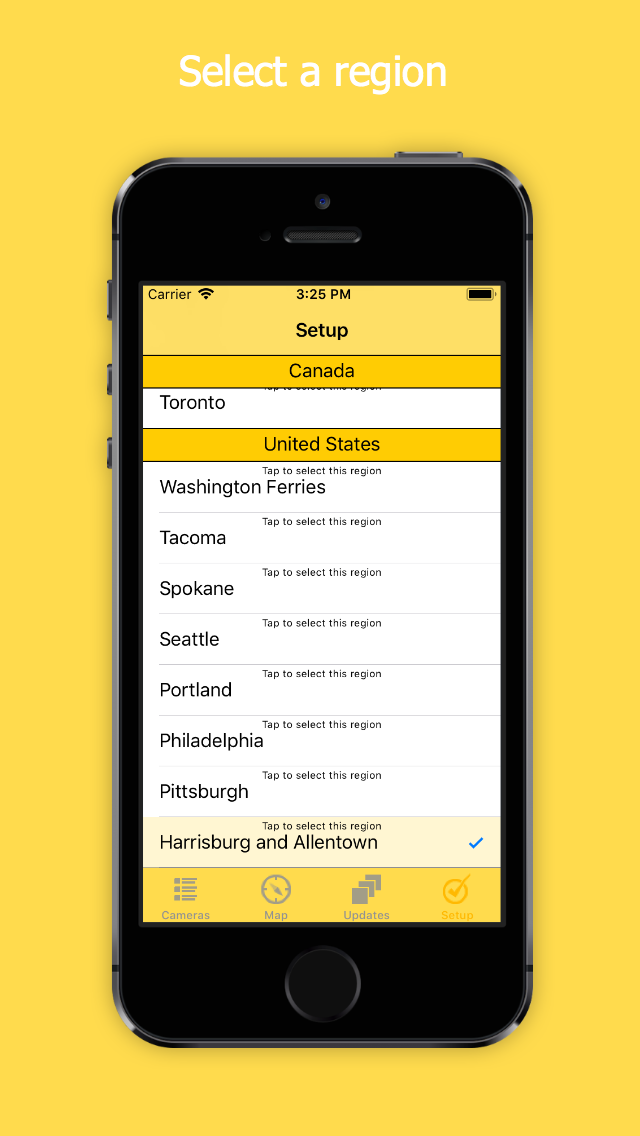
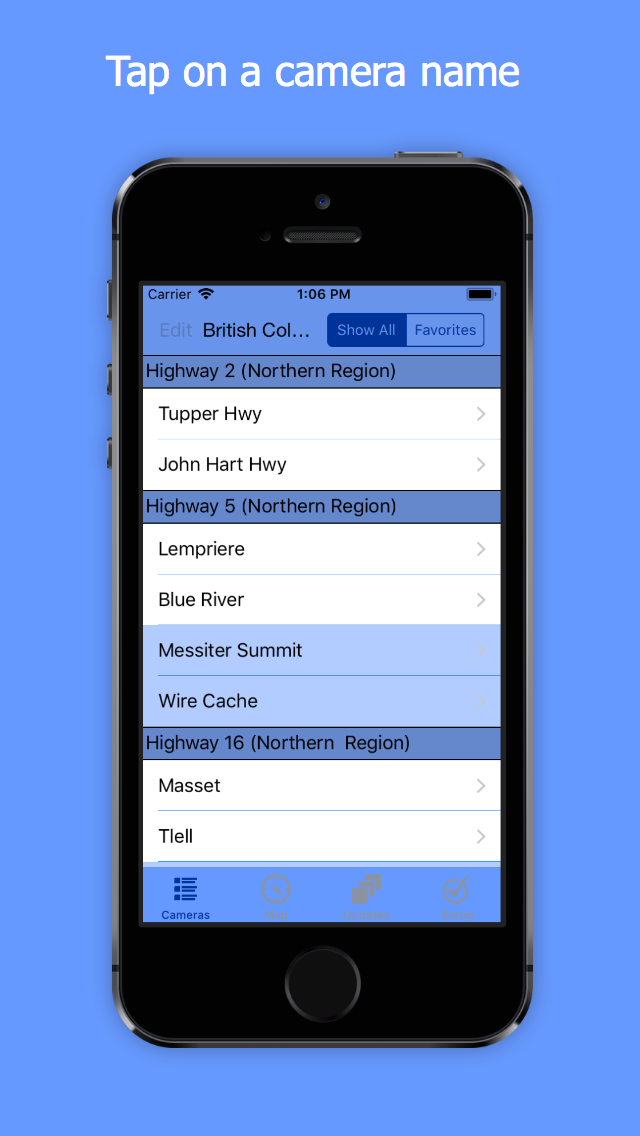
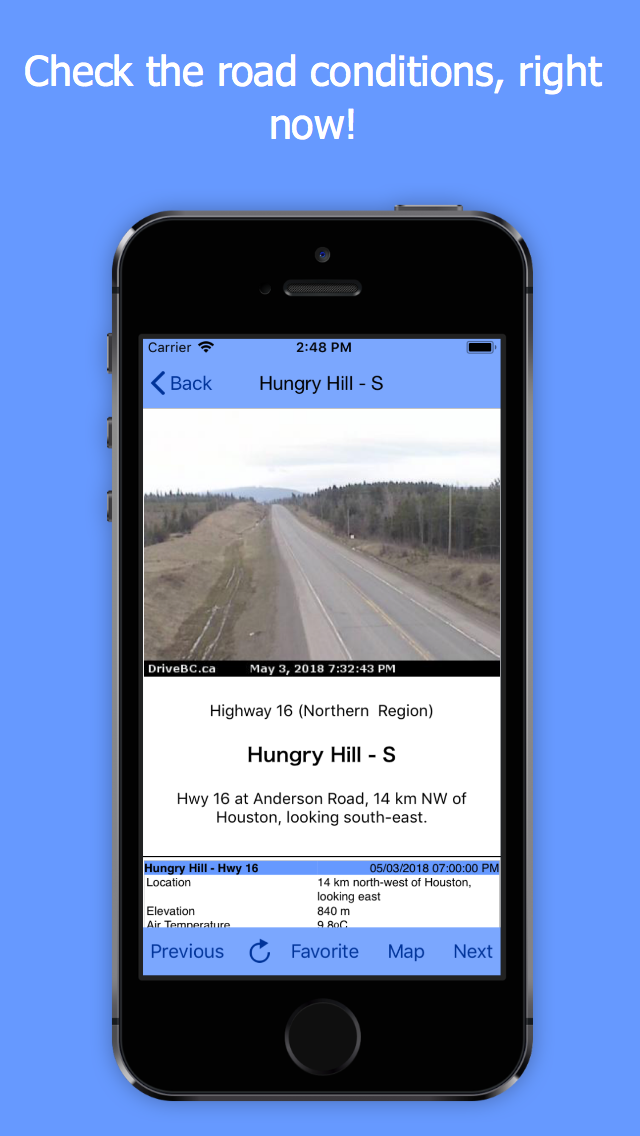
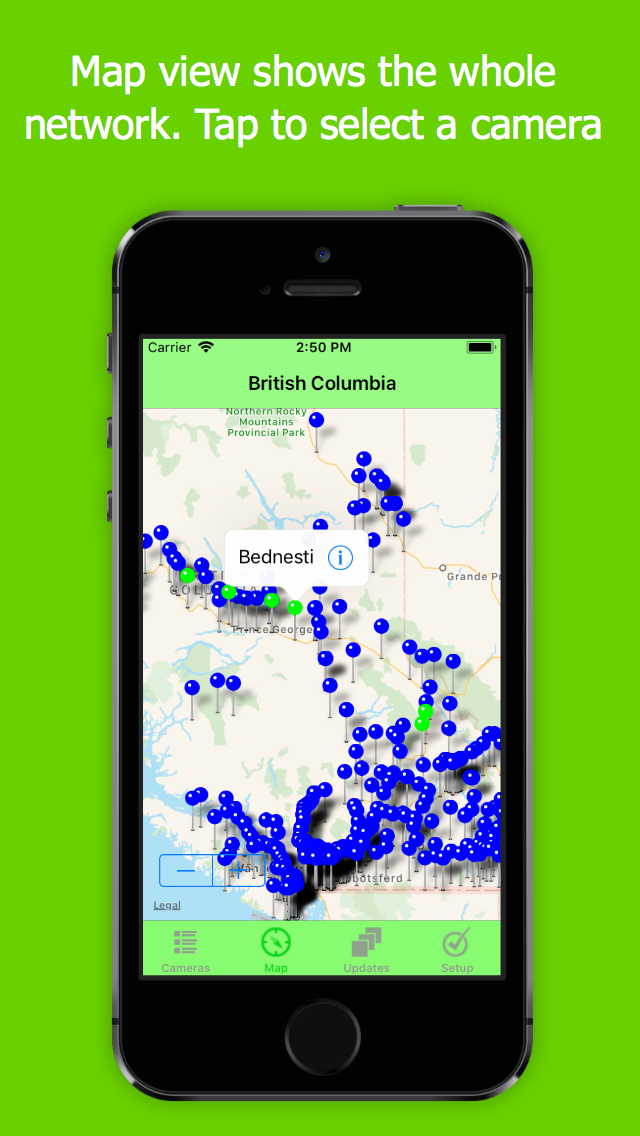
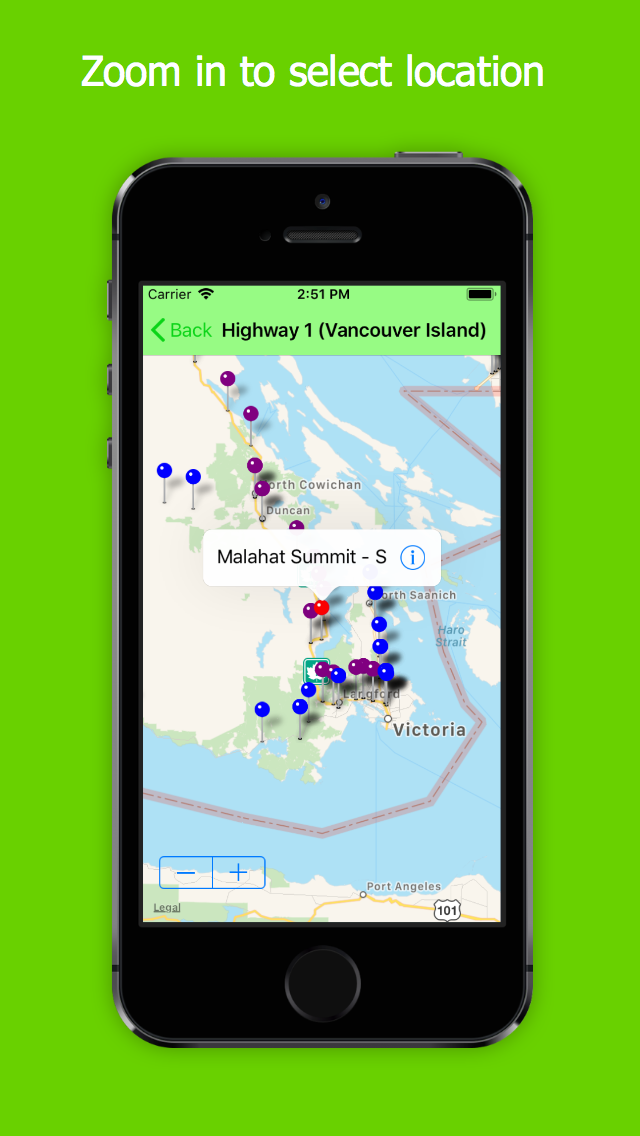
 DOT Traffic |